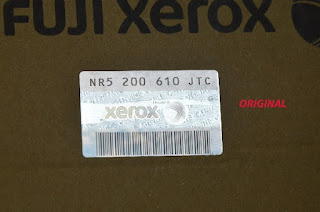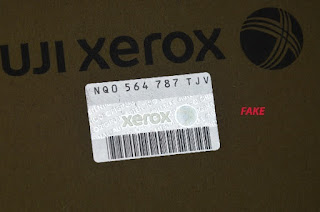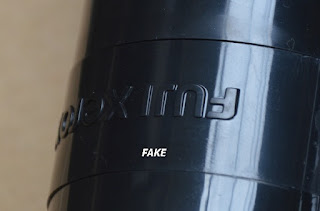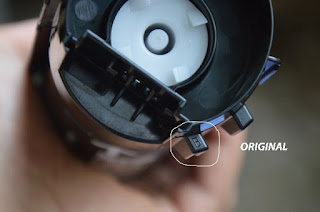Fuji Xerox DocuCentre S2011/S2320/S2520 is one of the world most popular multi-functions printer series.
Due to the high demand of the post sales consumables supplies, there are some illegal toner cartridges manufacturers are producing the imitation and sold at original price.
Below are 10 guides on how to differentiate the original against the imitation.
1. FX DC S2011/S2320/S2520 Carton box with toner weight
 |
| Weight at 620gram |
 |
| Weight at 590gram. The carton box is print quality is equally good as compared to original. |
2. Expiry date matching between carton box against the toner cartridge
3. FX DC S2011/S2320/S2520 Toner Cartridge weight
 |
| 505gram |
 |
| 490gram, lighter than original |
4. Hologram
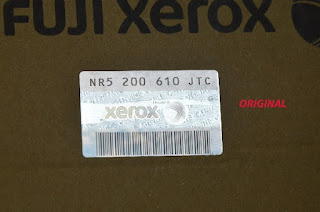 |
| Xerox Sphere lines are visible |
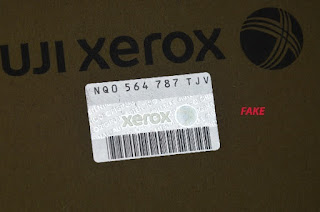 |
| Xerox Sphere lines are not visible |
5. Embossed Fuji Xerox Logo
 |
| The embossed is raised higher and form more visible shape |
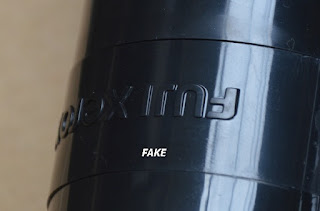 |
| Embossed quality is far behind if compared with original |
6. Mechanical Key/ Latch
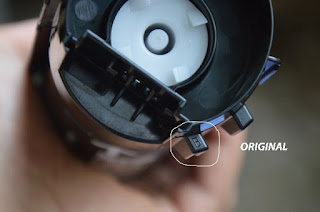 |
| "B" is marked at the mechanical key/latch |
 |
| No character marking on imitation |
7. The warning label at FX DC S2011/S2320/S2520 toner cartridge
 |
| Original: the white color indicator at the label is parallel with the pin at the toner cartridge |
8. PP side cover
 |
| Compare the thickness, color and the logo design. Very visible differences |
9. FX DC S2011/S2320/S2520 toner cartridge case (side)
 |
| The side of the toner cartridge case. The original has very smooth and clean surface finishing. |
10. Carton packaging die cut quality
 |
| Die cut quality is clean and neat for original. |
The above 10 areas for readers to spot the differences between original and imitation. If you found that your FX DC S2011, S2320 or S2520 print quality has dropped after toner cartridge replacement, it worth to make some inspection with the above guidance.